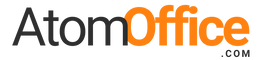Product Description
- Description
- Turn your Smart Monitor into a control center for the home by connecting it to your IoT home products with SmartThings.
- Workspace - Experience PC-less. Browse the web, edit documents and work on projects, all without the need for a separate PC.
- Watch, play, live in style everything you need is right in your screen. Watch, work and chat all without connecting a separate PC with Smart Monitor.
Specifications
| DISPLAY | |
|---|---|
Screen Size |
|
Aspect Ratio |
|
Screen Shape |
|
Panel Type |
|
Resolution |
|
Brightness (Typical, cd/m²) |
|
Contrast Ratio |
|
Response Time |
|
Refresh Rate |
|
HDR (High Dynamic Range) |
|
| FEATURES | |
Eye & Comfort Features |
Eye Saver Mode and Flicker Free
|
Gaming Features |
Game Mode
|
Smart Monitor |
OS - Tizen, Far-Field Voice Interaction, Microsoft 365, SmartThings Hub, Mobile to Screen - Mirroring, DLNA, Tap View, and Remote Access
|
Multitasking & Productivity Features |
Auto Source Switch+
|
Image & Display Customization Features |
Adaptive Picture
|
| INTEGRATED MULTIMEDIA | |
Multimedia & Connectivity |
Speaker
|
| INTERFACE | |
Video & Audio Ports |
HDMI and Wireless Display
|
Data Transfer & Connectivity Ports |
USB Hub and USB-C
|
Power & Charging Ports |
USB-C (65W)
|
| DESIGN | |
Monitor Colour |
|
Stand Adjustment Tilt is front / Back Movement
|
Tilt and VESA Mount
|
| PACKAGING | |
Package Dimension (WxHxD, mm) |
|
Package Weight (kgs) |
13.7 kg
|
Accessory included |
|
| DISPLAY | |
|---|---|
Screen Size |
|
Aspect Ratio |
|
Screen Shape |
|
Panel Type |
|
Resolution |
|
Brightness (Typical, cd/m²) |
|
Contrast Ratio |
|
Response Time |
|
Refresh Rate |
|
HDR (High Dynamic Range) |
|
| FEATURES | |
Eye & Comfort Features |
Eye Saver Mode and Flicker Free
|
Gaming Features |
Game Mode
|
Smart Monitor |
OS - Tizen, Far-Field Voice Interaction, Microsoft 365, SmartThings Hub, Mobile to Screen - Mirroring, DLNA, Tap View, and Remote Access
|
Multitasking & Productivity Features |
Auto Source Switch+
|
Image & Display Customization Features |
Adaptive Picture
|
| INTEGRATED MULTIMEDIA | |
Multimedia & Connectivity |
Speaker
|
| INTERFACE | |
Video & Audio Ports |
HDMI and Wireless Display
|
Data Transfer & Connectivity Ports |
USB Hub and USB-C
|
Power & Charging Ports |
USB-C (65W)
|
| DESIGN | |
Monitor Colour |
|
Stand Adjustment Tilt is front / Back Movement
|
Tilt and VESA Mount
|