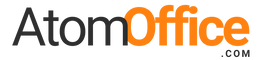Product Description
- Description
Upgrade your workspace with the Philips Conferencing Monitor 27E1N5600HE, a stunning 27-inch QHD monitor that delivers crystal-clear visuals with its UltraWide-Color technology.
Connect your notebook with one USB-C cable
IPS LED wide view technology for image and color accuracy
Crystal clear images with Quad HD 2560 x 1440 pixels
Webcam with noise cancelling microphone for collaboration
Built-in stereo speakers for multimedia
LowBlue mode and Flicker-free easy-on-the eyes viewing
Tilt, pivot and height-adjust for an ideal viewing position
EasySelect menu toggle key for quick on-screen menu access
Cable management reduces cable clutter for neat workspace
- *Note: With USB-C (DisplayPort Alt Mode), a single cable can handle video, audio, and data for built-in peripherals (e.g., webcams). HDMI or DisplayPort (DP) cables only support video and audio, requiring an additional USB connection for peripherals.
Specifications
| DISPLAY | |
|---|---|
Screen Size |
|
Aspect Ratio |
|
Screen Shape |
|
Panel Type |
|
Resolution |
|
Brightness (Typical, cd/m²) |
|
Contrast Ratio |
|
Response Time |
|
Refresh Rate |
|
| FEATURES | |
Eye & Comfort Features |
Flicker Free, LowBlue Mode, and EasyRead
|
Gaming Features |
SmartImage game and Adaptive sync
|
| INTEGRATED MULTIMEDIA | |
Multimedia & Connectivity |
Camera and Speaker
|
| INTERFACE | |
Video & Audio Ports |
HDMI, DisplayPort, USB-C (with DisplayPort Alt Mode), and Audio-Out
|
Data Transfer & Connectivity Ports |
USB Hub and USB-C
|
Power & Charging Ports |
USB-C (65W)
|
| DESIGN | |
Monitor Colour |
|
Stand Adjustment Tilt is front / Back Movement
|
HAS (Height Adjustable Stand), Pivot, Tilt, and VESA Mount
|
| PACKAGING | |
Package Dimension (WxHxD, mm) |
|
Package Weight (kgs) |
10.65 kg
|
| DISPLAY | |||
|---|---|---|---|
Screen Size |
|
|
|
Aspect Ratio |
|
|
|
Screen Shape |
|
|
|
Panel Type |
|
|
|
Resolution |
|
|
|
Brightness (Typical, cd/m²) |
|
|
|
Contrast Ratio |
|
|
|
Response Time |
|
|
|
Refresh Rate |
|
|
|
| FEATURES | |||
Eye & Comfort Features |
Flicker Free, LowBlue Mode, and EasyRead
|
Flicker Free, LowBlue Mode, and EasyRead
|
Flicker Free, LowBlue Mode, EasyRead, and SmartContrast
|
Gaming Features |
SmartImage game and Adaptive sync
|
SmartImage game and Adaptive sync
|
SmartImage game
|
Multitasking & Productivity Features |
—
|
—
|
Picture-In-Picture (PIP) and Picture-By-Picture (PBP)
|
| INTEGRATED MULTIMEDIA | |||
Multimedia & Connectivity |
Camera and Speaker
|
Speaker
|
—
|
| INTERFACE | |||
Video & Audio Ports |
HDMI, DisplayPort, USB-C (with DisplayPort Alt Mode), and Audio-Out
|
USB-C (with DisplayPort Alt Mode), HDMI, and Audio-Out
|
HDMI, DisplayPort, and Audio-Out
|
Data Transfer & Connectivity Ports |
USB Hub and USB-C
|
USB-C, USB Hub, and USB-A
|
—
|
Power & Charging Ports |
USB-C (65W)
|
USB-C (65W) and USB-A
|
—
|
| DESIGN | |||
Monitor Colour |
|
|
|
Stand Adjustment Tilt is front / Back Movement
|
HAS (Height Adjustable Stand), Pivot, Tilt, and VESA Mount
|
Tilt and VESA Mount
|
HAS (Height Adjustable Stand), Pivot, Tilt, and VESA Mount
|