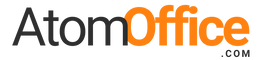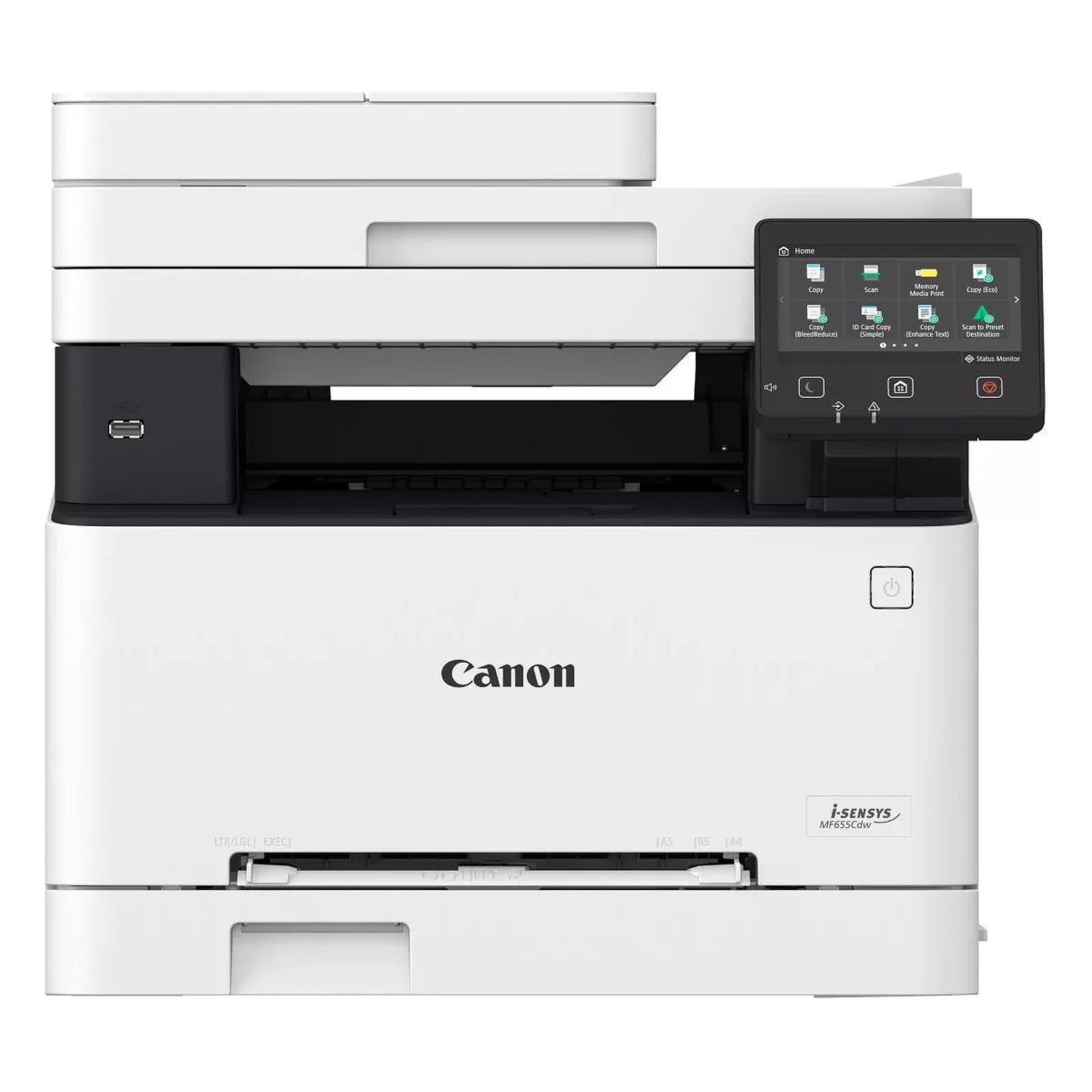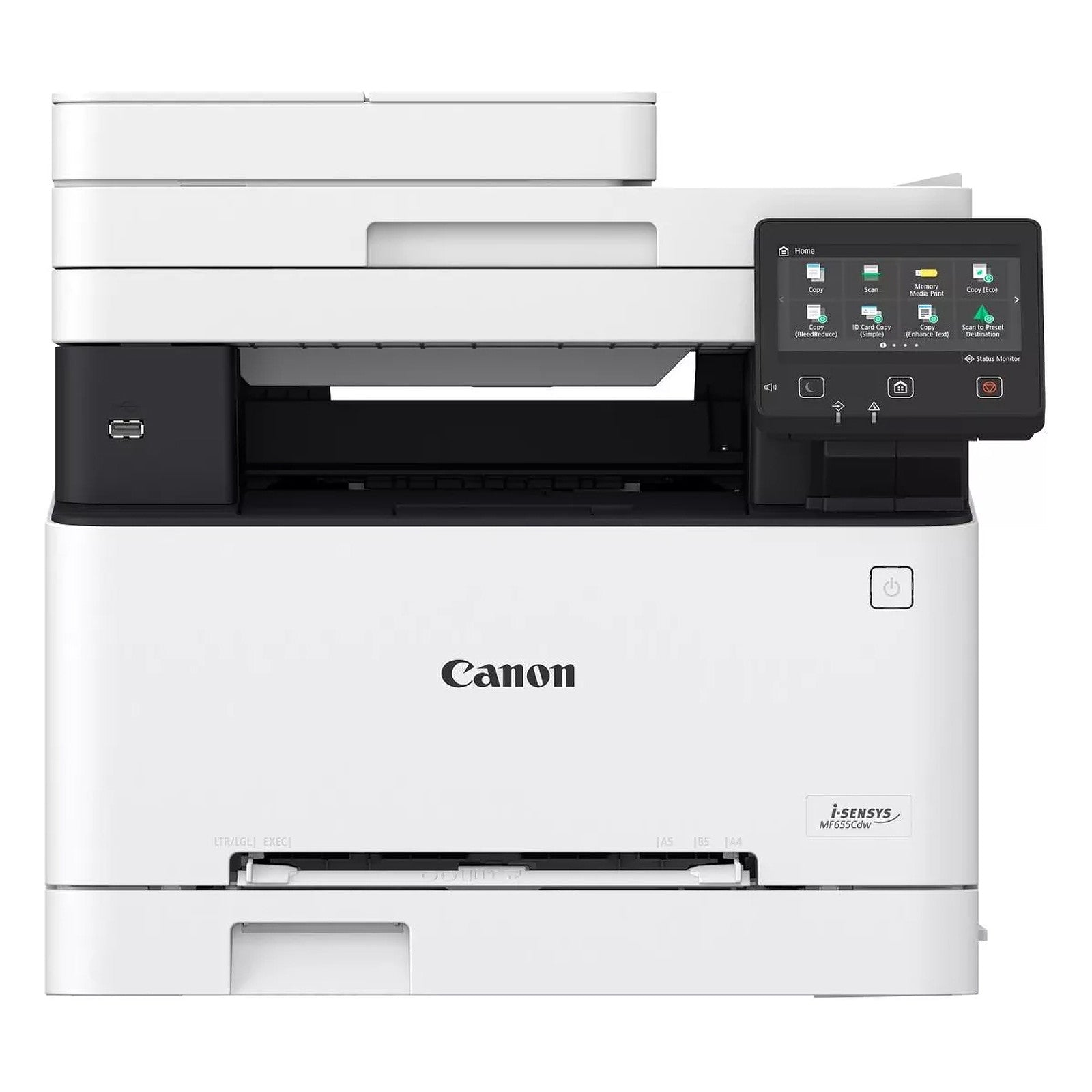
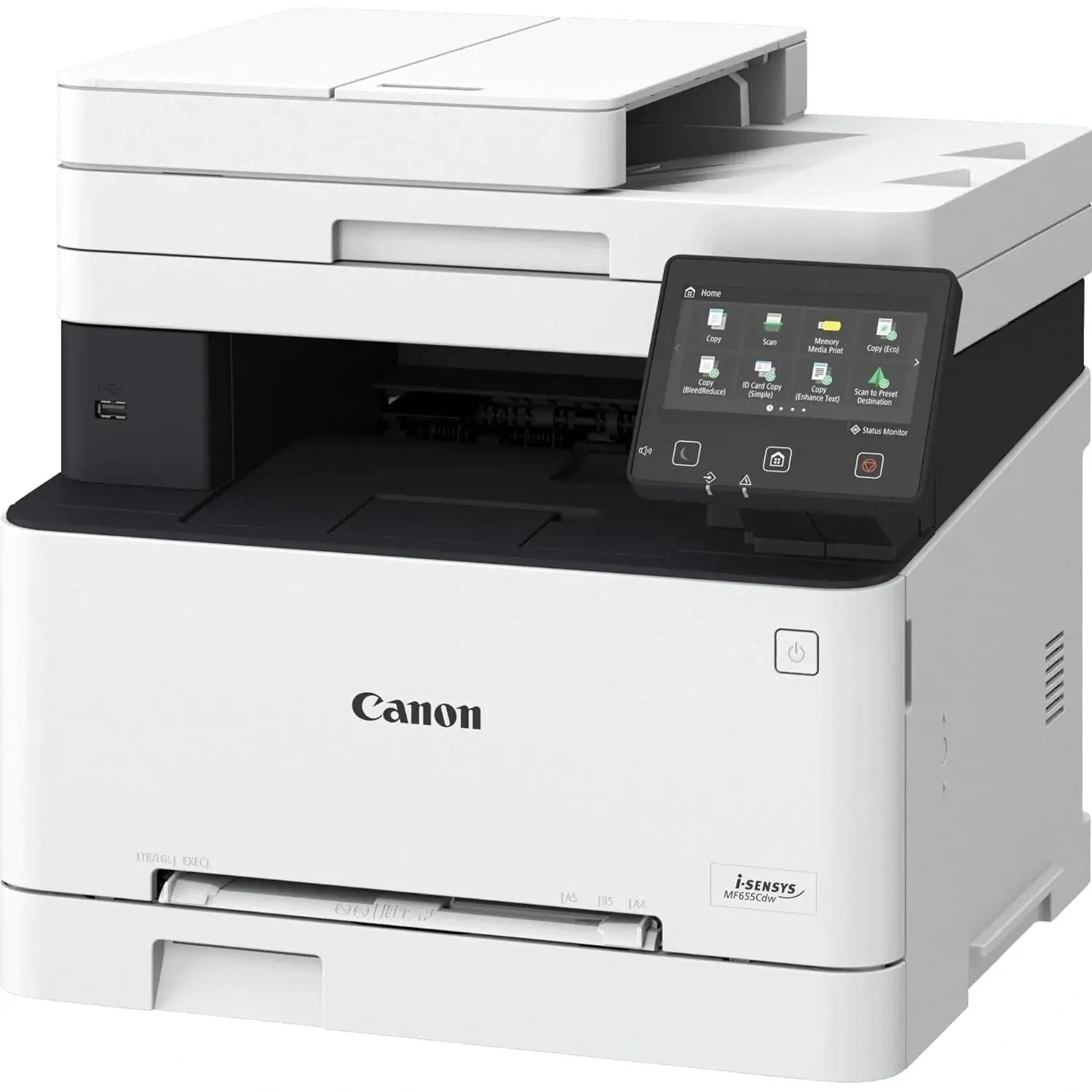
Canon i-SENSYS MF655cdw
The Canon i-SENSYS MF655Cdw is a robust, colour multi-function printer designed for small and medium-sized businesses. It offers seamless cloud connectivity, advanced security features, and high-speed printing to boost productivity and streamline workflows. With its intuitive touchscreen and mobile printing capabilities, it's built for the modern, flexible office.
Key Features
Enhanced Productivity
Fast print speeds, a 50-sheet Automatic Document Feeder, and a large paper capacity minimize downtime and keep workflows moving.
Seamless Connectivity
Print and scan directly from your smartphone, tablet, or cloud storage services like Google Drive, DropBox, and OneDrive for ultimate flexibility.
Robust Security
Protect your network and sensitive documents with features like Secure PIN printing and Verify System at Startup to prevent unauthorized access.
Overview
Scan & Copy
Connectivity & Security
Paper Support
What's in the Box
- i-SENSYS MF655Cdw main unit
- 1 set starter cartridge
- Power cord
- User software DVD-ROM
- Manuals and other documents
Warranty Information
- 1 Year Return to Base Warranty
Downloads
Access product resources and support documents.
Service & Support
- Online support resources and knowledge base
- Telephone and email support
- Optional Canon Managed Print Services
Why buy from AtomOffice?
- Canon Platinum Partner in UAE: Genuine products & reliable service.
- Competitive Pricing: Real value without surprises.
- Official Warranty: Backed by Canon.
- Prompt Delivery: Fast, secure shipping across the UAE.
Frequently Asked Questions
Does this printer support automatic double-sided scanning?
No, the MF655cdw has a 50-sheet Automatic Document Feeder (ADF) for scanning multi-page documents, but it only scans one side of the page at a time. For automatic double-sided scanning, you would need the i-SENSYS MF657cdw model.
What mobile printing options are available?
You can print from mobile devices using Apple AirPrint, Mopria, the Canon PRINT Business app, and Wi-Fi Direct connection.
What are the toner cartridge options?
The printer uses Cartridge 067 (standard yield) and 067H (high yield) for Black, Cyan, Magenta, and Yellow, allowing you to choose based on your printing volume.
Can I print directly from a USB stick?
Yes, the printer has a front-facing USB port that allows you to print files (JPEG/TIFF/PDF) directly from a USB memory stick.
Still not sure?
Complete the look
| Main Unit | |
|---|---|
Machine Type |
Laser
|
Standard Functions |
|
TouchScreen Interface |
|
Processor Speed |
|
Memory |
|
Connection Type |
Wireless, Wi-Fi, Ethernet, and USB
|
Duty cycle (monthly, A4) |
|
Recommended monthly volume |
|
EcoLabels standards |
ENERGY STAR® certified
|
Energy Star Certified |
|
Dimensions (W x D x H), Weight |
|
| Print Specifications | |
Print Speed |
|
Print Resolution (dpi) |
|
Duplex printing |
|
Mobile Printing |
|
| Scan / Copy Specifications | |
Scanner Type |
|
Scan Resolution (dpi) |
|
| Paper Support | |
Paper handling input, standard |
|
Media types |
|
Media sizes supported |
|
Media weight |
|
| Consumables | |
Cartridge/s (Toner Yield) |
|
| Download Full Specifications | |
Download PDF file |
|
| Main Unit | |
|---|---|
Machine Type |
Laser
|
Standard Functions |
|
TouchScreen Interface |
|
Processor Speed |
|
Memory |
|
Connection Type |
Wireless, Wi-Fi, Ethernet, and USB
|
Duty cycle (monthly, A4) |
|
Recommended monthly volume |
|
EcoLabels standards |
ENERGY STAR® certified
|
Energy Star Certified |
|
Dimensions (W x D x H), Weight |
|
| Print Specifications | |
Print Speed |
|
Print Resolution (dpi) |
|
Duplex printing |
|
Mobile Printing |
|
| Scan / Copy Specifications | |
Scanner Type |
|
Scan Resolution (dpi) |
|
| Paper Support | |
Paper handling input, standard |
|
Media types |
|
Media sizes supported |
|
Media weight |
|
| Consumables | |
Cartridge/s (Toner Yield) |
|