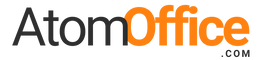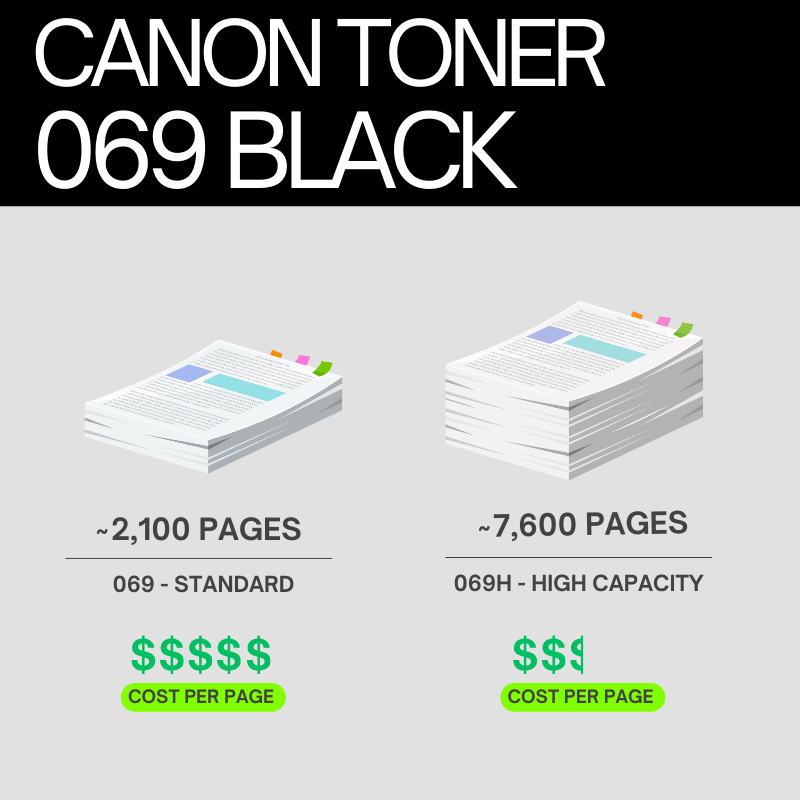
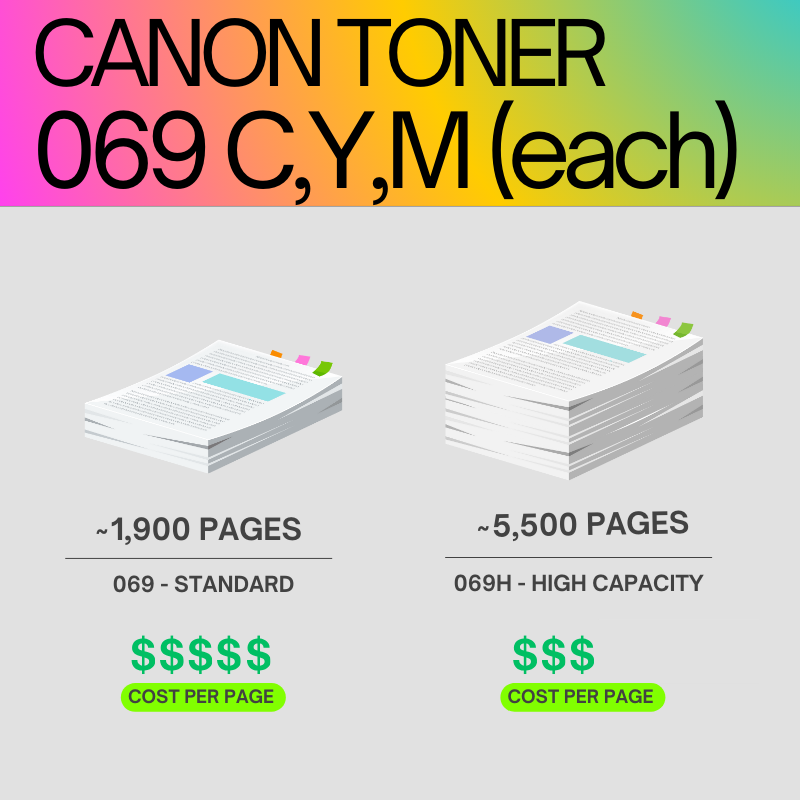






Product Details
- Description
Canon Cartridge 069H High Capacity Toner — Black, Cyan, Magenta, Yellow (for i-SENSYS)
Genuine Canon high-yield toners for select i-SENSYS printers. Black up to 7,600 pages; each colour up to 5,500 pages (ISO/IEC 19798).*
Overview
Print more and replace less with Canon 069H high-capacity cartridges. Declared yields: Black ~7,600 pages and Cyan/Magenta/Yellow ~5,500 pages per ISO/IEC 19798,* delivering sharp text and vibrant colour on supported i-SENSYS models.
Key Features
- High capacity (H): Fewer changes vs. standard Canon 069 cartridges.
- All-in-one design: Simple, clean swaps—no separate drum to manage.
- Separate CMYK: Replace only the colour you need.
- Canon-engineered: Tuned for i-SENSYS LBP67x & MF75x engines.
- ISO transparency: Yields declared using ISO/IEC 19798.*
Compatible Printers
- Canon i-SENSYS MF752Cdw, MF754Cdw
- Canon i-SENSYS LBP673Cdw (and LBP673Cdw II)
Model availability may vary by region; confirm via the label-check steps in the FAQs.
What’s in the box
- 1× Genuine Canon Cartridge 069H toner (Black / Cyan / Magenta / Yellow as purchased)
Note: Contents reflect a single cartridge SKU.
Page Yield (ISO)
| Color | Series / SKU | Yield (approx.) |
|---|---|---|
| Black (High Capacity) | Canon 069H Black — 5098C002 | up to ~7,600 pages |
| Cyan (High Capacity) | Canon 069H Cyan — 5097C002 | up to ~5,500 pages |
| Magenta (High Capacity) | Canon 069H Magenta — 5096C002 | up to ~5,500 pages |
| Yellow (High Capacity) | Canon 069H Yellow — 5095C002 | up to ~5,500 pages |
* Approximate average yields per ISO/IEC 19798. Actual yield varies with content and usage.
Why choose Genuine Canon 069H?
- High-capacity cartridges reduce replacements and downtime.
- Vivid colour and sharp text tuned for Canon i-SENSYS engines.
- Canon warranty support & easy recycling (availability varies by region).
FAQs
What’s the difference between Canon 069 and 069H?
Both fit the same printers; 069H is the high-capacity option.- Canon 069 (Standard): Black up to ~2,100 pages; Colours up to ~1,900 pages.
- Canon 069H (High Capacity): Black up to ~7,600 pages; Colours up to ~5,500 pages.
How can I confirm the toner model number on my printer?
- Open the front toner door of your i-SENSYS printer.
- Read the sticker/label on the installed cartridge (e.g., “Cartridge 069H” or “069” and colour).
- Match that model number and colour to the cartridge you’re buying.
Tip: Many models also show supplies info in the printer menu.
 CanonBlackDhs. 479.00
|  CanonCyanDhs. 446.00
|  CanonMagentaDhs. 446.00
|  CanonYellowDhs. 446.00
| |
|---|---|---|---|---|
| PRODUCT INFORMATION | ||||
Brand |
Canon
|
Canon
|
Canon
|
Canon
|
Part no |
5098C002AA
|
5097C002AA
|
5096C002AA
|
5095C002AA
|
Colour |
Black
|
Cyan
|
Magenta
|
Yellow
|
Cartridge Type |
Toner
|
Toner
|
Toner
|
Toner
|
Cartridge Yield |
High Capacity
|
High Capacity
|
High Capacity
|
High Capacity
|
Page Yield (pages) |
|
|
|
|
Shipping Dimensions WxDxH (cm) |
|
|
|
|
Weight |
824 g
|
845 g
|
845 g
|
845 g
|
Compatible Printers |
|
|
|
|
Canon 069H Original Toner Cartridge for i-SENSYS MF752Cdw, MF754Cdw, LBP673Cdw Dhs. 479.00Dhs. 446.00Dhs. 446.00Dhs. 446.00 | Canon 069 Original Toner Cartridge for i-SENSYS MF752Cdw, MF754Cdw, LBP673Cdw Dhs. 238.00Dhs. 247.00Dhs. 247.00Dhs. 247.00Dhs. 975.00 | |
|---|---|---|
| PRODUCT INFORMATION | ||
Brand | Canon
Canon
Canon
Canon
| Canon
Canon
Canon
Canon
Canon
|
Part no | 5098C002AA
5097C002AA
5096C002AA
5095C002AA
| 5094C002AA
5093C002AA
5092C002
5091C002AA
TOCBU069
|
Colour | Black
Cyan
Magenta
Yellow
| Black
Cyan
Magenta
Yellow
Bundle
|
Cartridge Type | Toner
Toner
Toner
Toner
| Toner
Toner
Toner
Toner
Toner
|
Cartridge Yield | High Capacity
High Capacity
High Capacity
High Capacity
| Standard
Standard
Standard
Standard
Standard
|
Page Yield (pages) | —
| |
Shipping Dimensions WxDxH (cm) | ||
Weight | 824 g
845 g
845 g
845 g
| 817 g
837 g
837 g
837 g
3328 g
|
Compatible Printers | ||