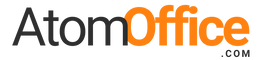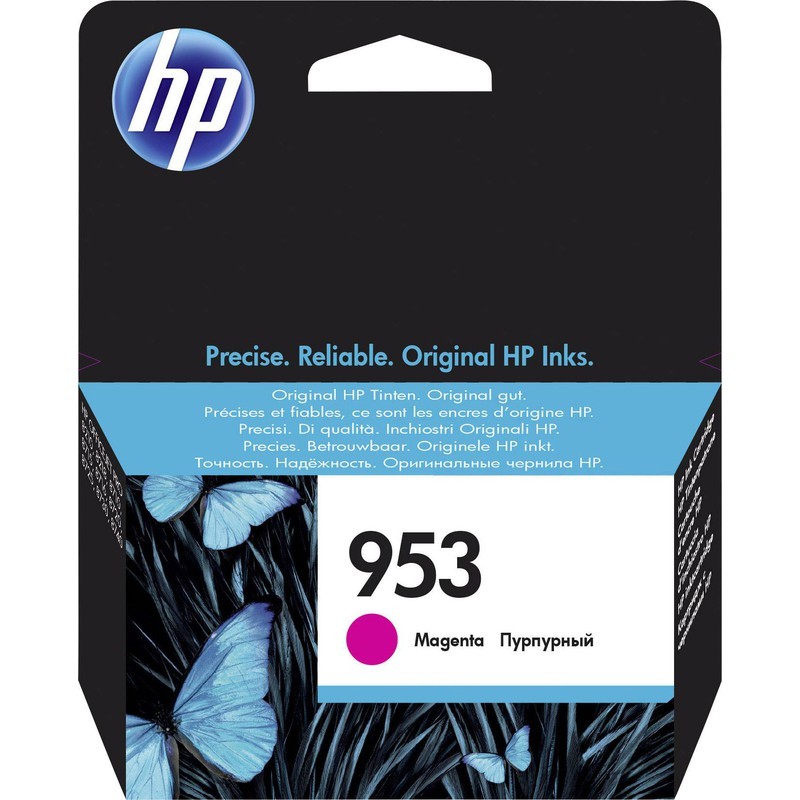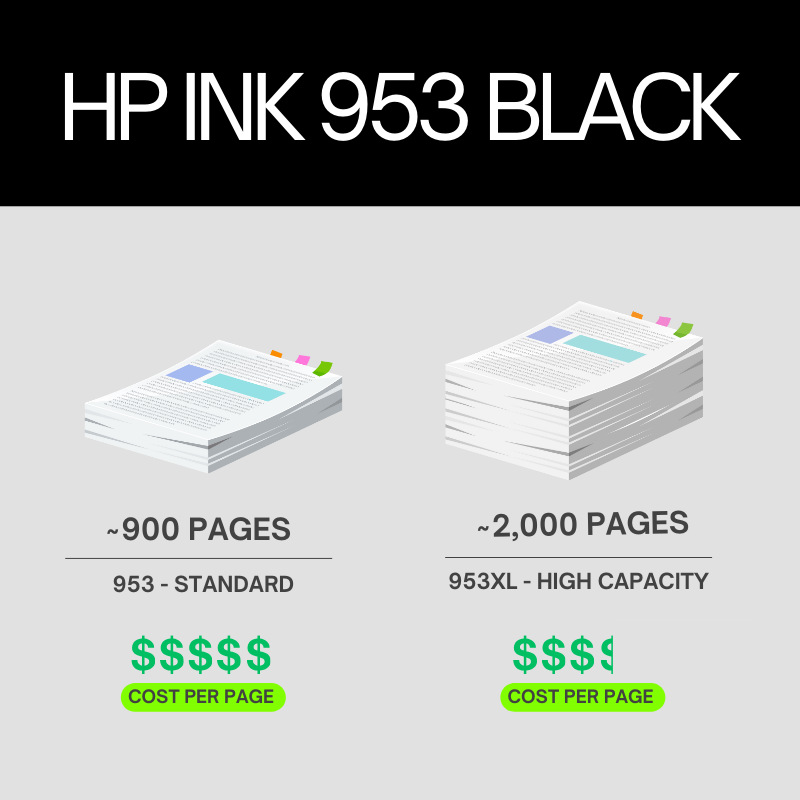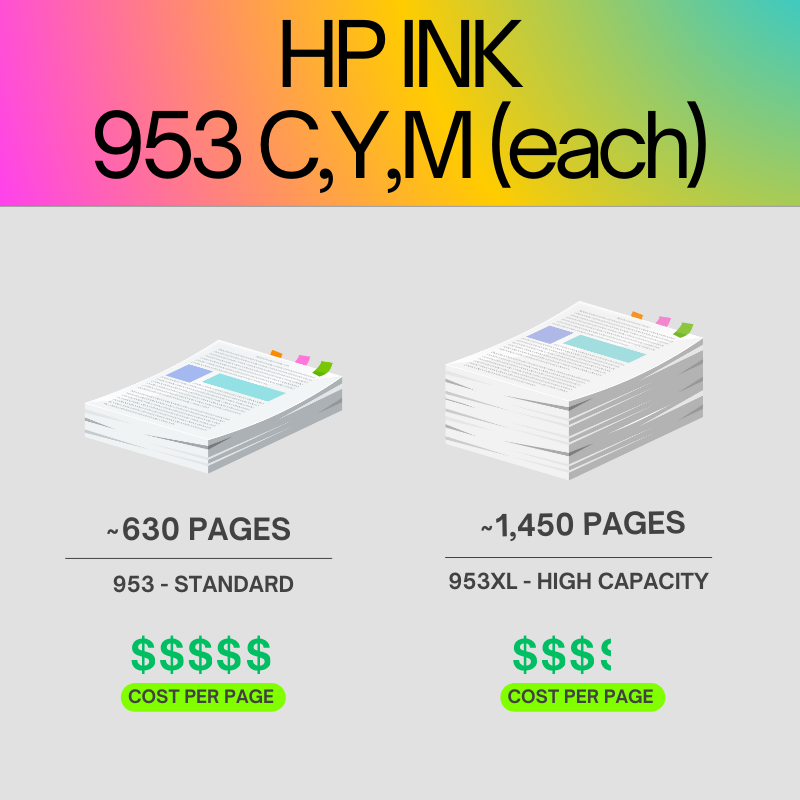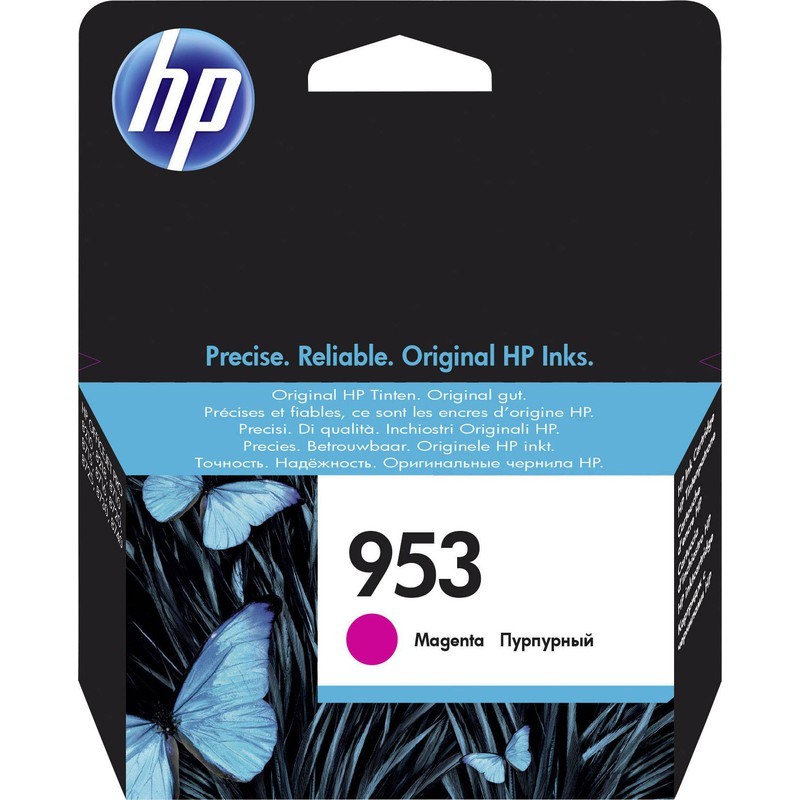

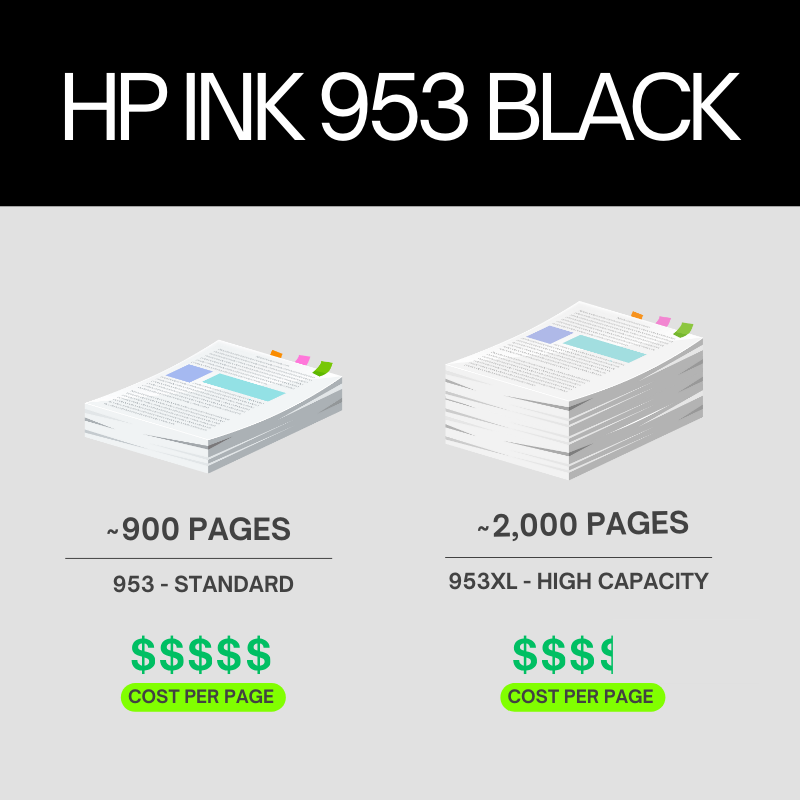
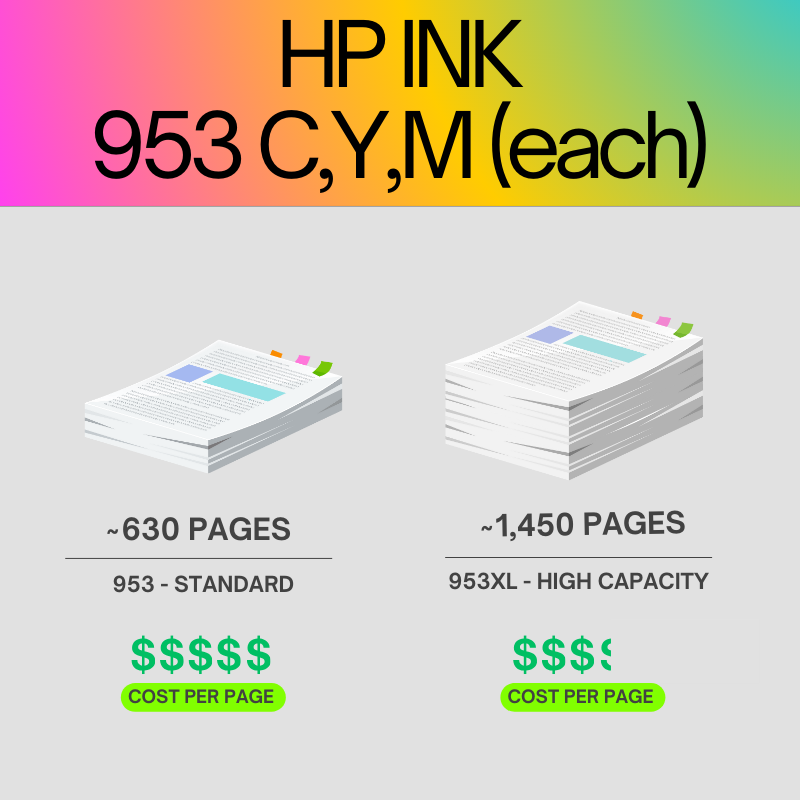
Product Details
- Description
HP 953 Original Ink Cartridges — Black (L0S58AE), Cyan (F6U12AE), Magenta (F6U13AE), Yellow (F6U14AE)
Standard-capacity Original HP pigment inks for select HP OfficeJet Pro printers. Black ~900 pages; each colour ~630 pages (ISO/IEC 24711).
Overview
HP 953 cartridges deliver sharp, water- and smear-resistant text with reliable page yields: ~900 pages (Black) and ~630 pages (Cyan/Magenta/Yellow) per ISO/IEC 24711.* Available individually and in a convenient 4-pack (6ZC69AE).
Key Features
- Everyday capacity: Standard yield for typical home/office print volumes.
- Professional output: Crisp black text and vivid colour on plain and specialty papers.
- Individual CMYK: Replace only the colour you need to manage costs.
- HP engineered: Designed for OfficeJet Pro printheads; consistent performance.
- XL options available: Step up to 953XL for higher yields (see FAQ comparison).
Compatible Printers
- HP OfficeJet Pro 7720, 7730, 7740 Wide Format
- HP OfficeJet Pro 8210
- HP OfficeJet Pro 8720, 8730
Model availability varies by region. See the “Confirm my cartridge number” steps below to physically verify your cartridge ID.
What’s in the box
- 1× Original HP 953 ink cartridge (Black / Cyan / Magenta / Yellow as purchased)
Note: Box contents reflect a single cartridge SKU.
Page Yield (ISO)
| Color | Model / SKU | Yield (approx.) |
|---|---|---|
| Black (Standard) | HP 953 — L0S58AE | ~900 pages |
| Cyan (Standard) | HP 953 — F6U12AE | ~630 pages |
| Magenta (Standard) | HP 953 — F6U13AE | ~630 pages |
| Yellow (Standard) | HP 953 — F6U14AE | ~630 pages |
* Approximate average yields per ISO/IEC 24711. Actual yield varies with content and usage.
Why choose Original HP 953?
- Consistent quality and reliable performance engineered by HP.
- Pigment inks for sharp text and durable everyday documents.
- HP Planet Partners recycling (availability varies by country/region).
FAQs
What’s the difference between HP 953 and HP 953XL?
Both fit the same printers; 953XL holds more ink for higher yield.- HP 953 (Standard): Black ~900 pages; Colours ~630 pages.
- HP 953XL (High Yield): Black ~2,000 pages; Colours ~1,450 pages.
What’s the easiest way to confirm the exact cartridge number for my printer?
- Open your printer’s ink access door.
- Read the sticker/label on each installed cartridge (e.g., “HP 953” or “HP 953XL” and colour).
- Match that model number and colour to the cartridge you’re buying.
Tip: Many OfficeJet Pro models also show supplies info in the printer menu.
HP 953 Original Ink Cartridge for HP OfficeJet Pro 7720, 7730, 7740, 8210, 8730 All-in-One Printers Dhs. 118.00Dhs. 85.00Dhs. 85.00Dhs. 85.00 | HP 953XL Original Ink Cartridge for HP OfficeJet Pro 7720, 7730, 7740, 8210, 8730 All-in-One Printers Dhs. 192.00Dhs. 139.00Dhs. 139.00Dhs. 139.00 | |
|---|---|---|
| PRODUCT INFORMATION | ||
Brand | HP
HP
HP
HP
| HP
HP
HP
HP
|
Part no | L0S58AE
F6U12AE
F6U13AE
F6U14AE
| L0S70AE
F6U16AE
F6U17AE
F6U18AE
|
Colour | Black
Cyan
Magenta
Yellow
| Black
Cyan
Magenta
Yellow
|
Cartridge Type | Ink
Ink
Ink
Ink
| Ink
Ink
Ink
Ink
|
Cartridge Yield | Standard
Standard
Standard
Standard
| High Capacity
High Capacity
High Capacity
High Capacity
|
Page Yield (pages) | ||
Shipping Dimensions WxDxH (cm) | ||
Weight | 95 g
95 g
95 g
95 g
| 70 g
70 g
70 g
70 g
|
Compatible Printers | ||