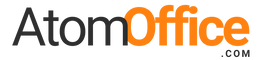Creating an ergonomic and efficient workspace is crucial for productivity and comfort, and choosing the right monitor mount plays a key role in this. With the right mount, you can position your screen to reduce eye strain, neck pain, and posture problems, ensuring long-term comfort during extended work hours. But how do you choose the perfect monitor mount for your setup? Here’s a guide to help you make the right decision.
Monitors come with a variety of adjustable stands to enhance ergonomics and user comfort. Adjustable stands allow you to modify the position of the monitor in different ways, making it easier to align the screen with your natural viewing angle, which helps reduce eye strain, neck pain, and posture issues.
Here are the main types of adjustable stands commonly found in monitors:
1. Height Adjustment
- Function: Allows you to raise or lower the monitor vertically to align with your eye level.
- Benefit: Reduces the need to tilt your head up or down, which can lead to neck strain.
- Typical Range: The height adjustment typically ranges from 100 mm (10 cm) to 150 mm (15 cm), depending on the monitor.
- Use Case: Ideal for users who want to customize the height of their display to match their desk or chair setup for improved ergonomics.
2. Tilt Adjustment
- Function: Allows the monitor to tilt forward or backward on its vertical axis.
- Benefit: Adjusting the tilt angle helps minimize glare from overhead lighting and reduces strain on the eyes.
- Typical Range: The tilt range usually varies between -5° to 20°.
- Use Case: Perfect for finding the right viewing angle when sitting at different positions or dealing with varying light sources.
3. Swivel Adjustment
- Function: Lets the monitor rotate horizontally (left and right), without moving the base.
- Benefit: Swivel adjustment makes it easier to share the screen with others or adjust your view without physically moving the entire monitor.
- Typical Range: Most monitors offer a swivel range of -30° to 30°, although some may provide even greater flexibility.
- Use Case: Useful for collaborative work, presentations, or adjusting the screen when multitasking across multiple monitors.
4. Pivot (Rotation) Adjustment
- Function: Allows the monitor to rotate 90° between landscape and portrait modes.
- Benefit: Pivot adjustment is essential for users who work with long documents, coding, or vertical content like photos and web pages.
- Typical Range: Typically, monitors can rotate 90° clockwise or counterclockwise.
- Use Case: Ideal for programmers, graphic designers, and office users who often work with vertical layouts or multitask across different orientations.
5. VESA Mount Compatibility
- Function: Allows the monitor to be mounted on a VESA-compatible arm or wall mount, offering full flexibility for custom setups.
- Benefit: VESA mounts allow you to use third-party monitor arms, wall mounts, or desk mounts, freeing up desk space and allowing more precise positioning than a typical stand.
- Typical Range: Standard VESA mount sizes include 75x75 mm or 100x100 mm, depending on the monitor.
- Use Case: Great for creating multi-monitor setups or ergonomic workspaces where the stand is not sufficient for positioning.
6. Depth Adjustment (Monitor Arm)
- Function: Some monitor stands, especially those attached to monitor arms, allow for depth adjustment. This means you can move the monitor closer to or farther from you.
- Benefit: Adjusting depth helps users find the optimal distance for reading or working, minimizing eye strain from being too close or too far from the screen.
- Typical Range: The adjustment range can vary greatly depending on the type of arm or mount used, often up to 500 mm (50 cm).
- Use Case: Perfect for users who need to adjust their screen distance frequently, such as designers, gamers, or those working in a dynamic workspace.
7. Full Motion (Monitor Arm)
- Function: Full-motion monitor arms offer complete flexibility in all directions (height, tilt, swivel, pivot, and depth).
- Benefit: Provides the highest level of customization and allows the monitor to be positioned exactly where you need it.
- Typical Range: Fully adjustable arms can cover a wide range of movement, often offering tilt of up to 45°, swivel of 90°-180°, and height and depth adjustments.
- Use Case: Excellent for users with custom ergonomic needs or multi-monitor setups that require frequent adjustments, such as graphic designers or gamers.
8. Fixed Stand
- Function: A basic, non-adjustable stand that only holds the monitor in a fixed position.
- Benefit: These are often found on more budget-friendly monitors and are limited in flexibility, offering no adjustability in height, tilt, or rotation.
- Use Case: Suitable for users with no specific ergonomic requirements or who plan to use a separate mount or arm.
Comparison Table for Adjustable Stands:
| Adjustment Type | Function | Typical Range | Benefit |
|---|---|---|---|
| Height Adjustment | Adjusts the monitor vertically. | 100-150 mm | Aligns monitor with eye level for ergonomics. |
| Tilt Adjustment | Tilts the monitor forward/backward. | -5° to 20° | Reduces glare and improves viewing comfort. |
| Swivel Adjustment | Rotates the monitor left/right horizontally. | -30° to 30° | Easier to share screen or adjust the view. |
| Pivot Adjustment | Rotates monitor between landscape/portrait mode. | 90° clockwise or counter. | Ideal for vertical content or coding. |
| VESA Mount | Attaches to arms or wall mounts for flexibility. | 75x75 mm / 100x100 mm | Allows custom mounts or multi-monitor setups. |
| Depth Adjustment | Moves monitor closer or farther from user. | Up to 500 mm (on monitor arms) | Optimizes viewing distance to reduce eye strain. |
| Full Motion Arm | Allows full movement in all directions. | Varies by arm | Maximum flexibility for custom setups. |
| Fixed Stand | No adjustment capabilities. | None | Simple and budget-friendly but limited. |
Conclusion: Choosing the Right Adjustments for Your Workspace
The perfect monitor adjustment depends on your workspace, work habits, and ergonomic needs. Basic adjustments like height, tilt, and swivel provide sufficient flexibility for most users to maintain comfort and productivity. However, if your work involves long hours, multi-monitor setups, or specific tasks that benefit from more customized positioning (like coding, graphic design, or collaboration), a monitor arm with full motion capabilities or VESA mount compatibility may be a better option.
When choosing your monitor mount, always consider how much time you spend at your desk, your workflow, and the kind of tasks you typically perform. Investing in a mount with the right set of adjustments can significantly improve your comfort and efficiency.